Preface
I wrote this with the intention of publishing it in a newspaper in my College, however, after an initially warm reception they stopped responding to my emails, the time has passed for this article’s intended purpose (bullying fellow students into making their lives better by using Linux at the start of the Semester), but this is still a fine piece of Linux Evangelism that I will probably send to others to bully them into using this better technology. (Special “Hello” if that’s the reason you’re reading this!)
Article
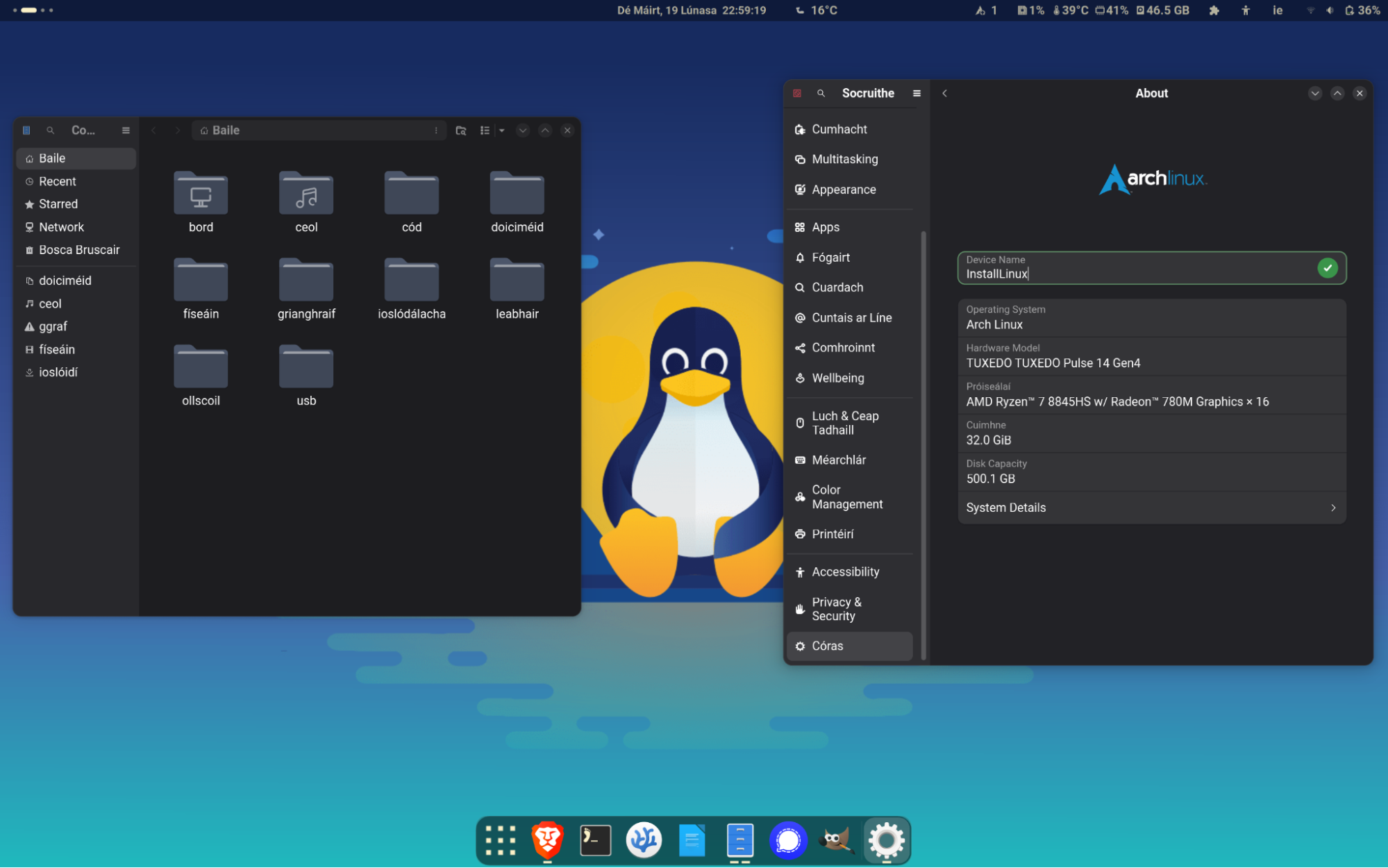
In the past few years, as major software corporations have begun to care less and less about their users’ privacy and freedoms, FOSS (Free and Open-Source Software) alternatives to their products have been growing increasingly popular. The most important piece of software for which people are swapping to free alternatives is their Operating System. Since the launch of Windows 11 in October 2021, Linux based Operating Systems have gone from having a 2.1% market share of all desktops, to 4.1% in June 2025. There is a clear trend of people escaping the proprietary police state of Windows and Mac and joining the open pastures of Linux. In this article I am challenging you, dear reader, to use this semester as an opportunity to reclaim your freedom and try Linux and other free software for yourself. But firstly, what exactly does it mean for software to be free or proprietary and why is free software better than its proprietary counterparts?
The Free Software Movement originated in the early 1980s, manifesting itself most prominently through the creation of the GNU project in 1983 and the Free Software Foundation in 1984. The Primary objective of this movement was to create what they called free software, which is software that anyone could look at the source code of, study the code for their own benefit, edit and improve it for their own purposes, redistribute these edits to others, etc. This is as opposed to proprietary software, the source code of which is usually made unavailable and any unauthorised attempts to edit or redistribute such software can be and often is met with legal action. Now this was all well and good in the 1980s, these two standards for software development continued existing and for most software users, it didn’t really matter which kind of software you were using, but this began to change with the widespread adoption of the internet when, all of a sudden, many corporations began using the fact that users couldn’t see their proprietary code for more nefarious purposes. Companies like Microsoft, Google and Apple began spying on their users, using their data to improve algorithms for advertising, and more recently, to train AI models. Worse still, thanks to whistleblowers like Edward Snowden, we know for certain that these companies are also sending user information to governments as well as to other private corporations. This was never an issue for the Free Software world, as if anyone were to add such controversial features to their program, users would easily be able to find out and there would be several forks without them available by the end of the day.
Now that you understand just why Free Software is more privacy respecting and user friendly than proprietary software, you may be wondering just how you can swap to using Free Software. Well luckily for you the rest of this article will be an aid to point you in the right direction. The main piece of software to look out for when changing to the FOSS ecosystem is your Operating System, and the most popular Free Operating System is Linux, but there are countless different versions of Linux to choose from. It can be daunting at first to make the swap, so if you do choose to switch I would strongly recommend doing your own research first, but for now allow me to give some of my own advice as someone who swapped in my 2nd year of College in 2022.
-
Don’t get too bogged down in deciding a distribution. A Linux distribution (or distro for short) is a specific version of Linux that comes with its own pre-set combination of software, you can think of different distros as being like the difference between Windows and Mac, except on Linux anyone can make their own distro if they feel so inclined. As a result there are thousands of them, most of which are, frankly, 99% the same. The main thing I would recommend looking out for when picking your first distro is to pick one that has a decent number of other users, this way you will be able to get support from as big a community as possible when you inevitably run into issues (more on this later). The main two distros I would recommend for first timers are Linux Mint, if you want a more Windows looking system by default, or Fedora if you prefer the Mac aesthetic. You can change all this later if you like but these two distros are both very popular and easy to use for beginners. I would also recommend checking out yearofthelinuxdesktop to help make sure you know what you’re doing as you switch.
-
Try to learn to do things in the Linux way as opposed to the Windows or Mac way. Linux is a different Operating System, and if you try to do things the Windows way, you won’t have a great time. There will be a bit of a learning curve here, maybe even leading you to dive into the (seemingly) scary world of using the terminal, but it won’t be any harder than swapping from Windows to Mac or swapping from iOS to Android on mobile. You will make mistakes, and that’s fine, just take your time and learn from your mistakes. There are countless great websites to help you wade through the storm. The Arch Linux wiki is a great resource even if you’re not using that specific distro, as well as there being countless amounts of forums for you to complain to and receive help.
-
A word on Internet Browsers, even if you’re not swapping to Linux, I strongly recommend ditching Google Chrome. There are countless Free alternatives, including Chromium, which is literally the exact same as Google Chrome except without all the Google stuff spying on you and stealing your data. Firefox with good settings and Brave are generally considered the best browsers from a privacy standpoint, but regardless what you use, a good adblocker like uBlock Origin is the bare minimum as they also block many privacy invasive elements on most websites without hindering your experience. Another great website to help here is opensourcealternative.to, which lists plenty of FOSS alternatives to popular proprietary software.
Unfortunately, despite how glowing a review I’ve given Linux, it is only right to explain some of the things it can’t quite do. Video games have always been something of an Achilles heel to Linux but things have improved rapidly over the last 3 or 4 years to the point where basically any game can be run just as well as on Windows, the only games Linux can’t run are games with invasive anti-cheat software (AKA literal spyware). As for pretty much everything else, Linux works just as well if not better than proprietary Operating Systems for anything other than the most specialised of tasks. If you are a student doing any degree that doesn’t require super specific software that’s only available on Windows, there is zero reason to not at least try Linux to see if it works for you, and the beginning of the new Semester is the perfect time to give it a shot.